Shoe Configurator Valkyrie Template
Customize your Nike Air Force 1 shoe with this 3D Configurator. Choose the model, colors & design before ordering your model. As you select your favorite, the shoes design is changed in real-time on the dancer in the scene.
Click on the button above to try it in your browser now! The web version of the template will load and allow you to interact with the end product.
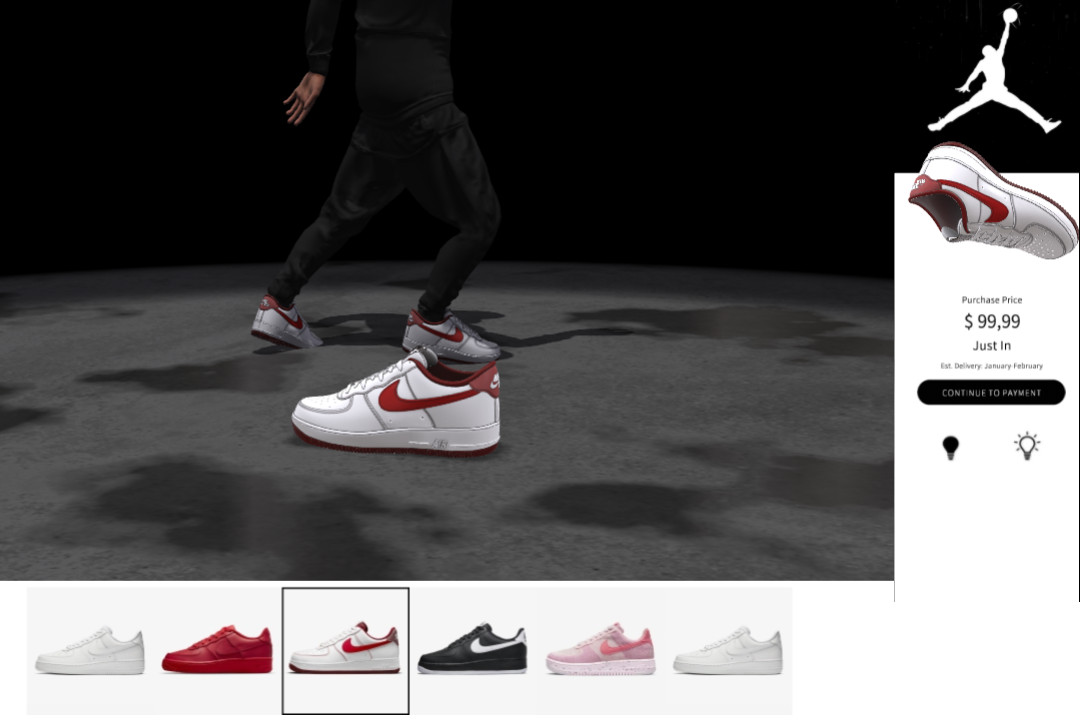
The Shoe Configurator is a variation of the Car Configurator template. Click below to check it out.
Car Configurator
Downloads
- Vpk Download. This is the exported application that you can experience on your phone with We3D or desktop with Valkyrie.
- Vlk Project Download. This is the source project that you can tinker with in the Valkyrie editor.
VPK Guide
Press & Hold Left Click to Move the camera.
Press & Hold Right Click to Rotate the camera.
Use the Mouse Wheel to Zoom In / Out.
When using We3D, switch to landscape mode to display the user interface.
Click on the the different designs to preview how cool your shoes would look like.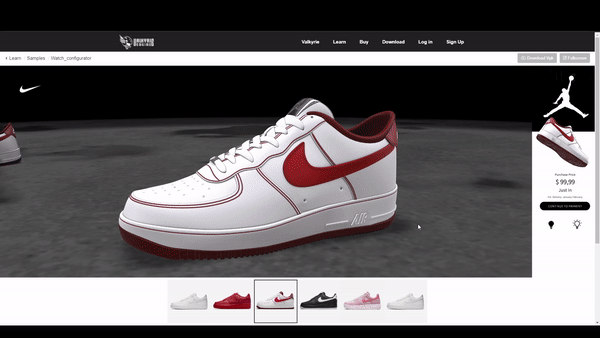
Select the first shoe thumbnail to get access to a special customization mode where all different parts of the shoe can be configured according to your taste.
Select any of the white dots in order to color that specific part of the shoe.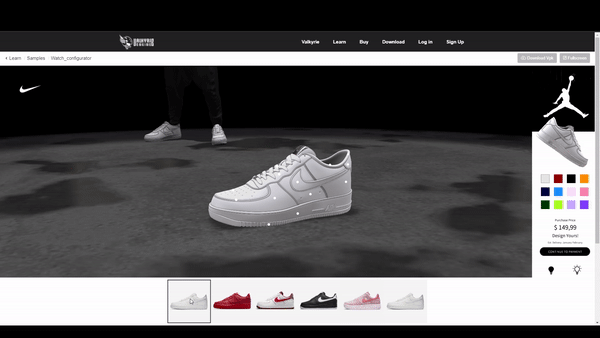
Upon selection, you can adjust the color with the right-hand side panel.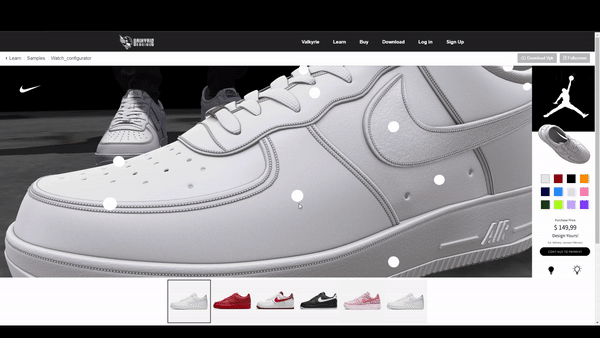
Links
Check out the other variations of the Configurator Project as well as the other VLK projects.