Watch Configurator Valkyrie Template
Customize your Watch with the Configurator. Choose the model, colors & design before ordering.
Click on the button above to try it in your browser now! The web version of the template will load and allow you to interact with the end product.
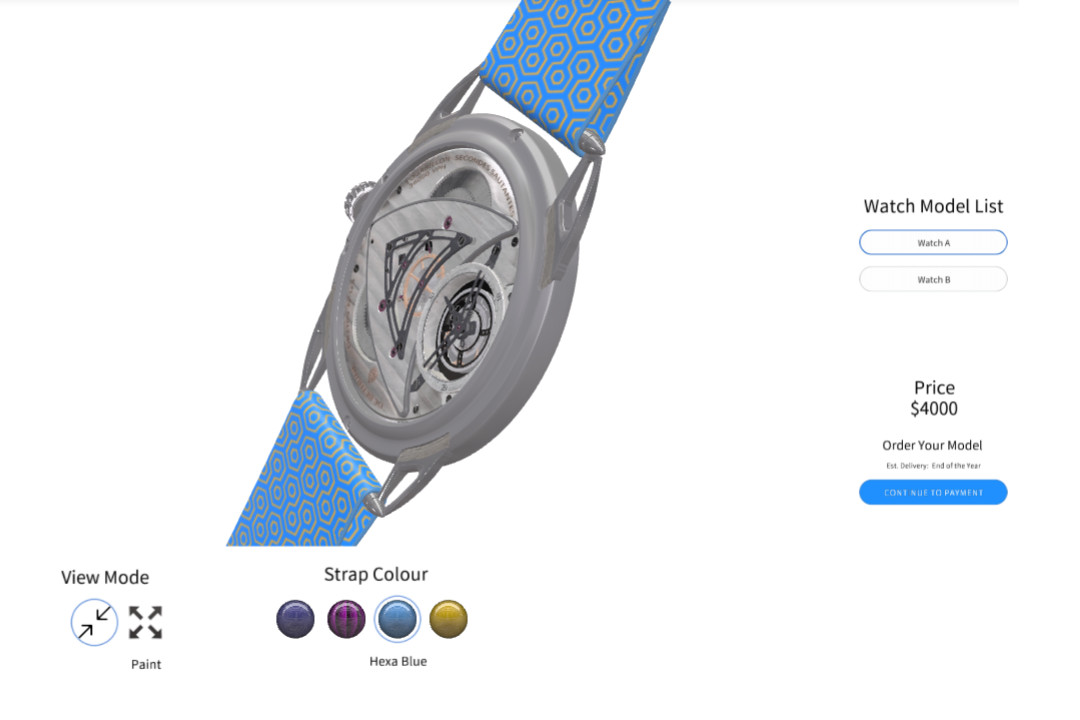
The Watch Configurator is a variation of the Car Configurator template. Click below to check it out.
Car Configurator
Downloads
- Vpk Download. This is the exported application that you can experience on your phone with We3D or desktop with Valkyrie.
- Vlk Project Download. This is the source project that you can tinker with in the Valkyrie editor.
VPK Guide
Press & Hold Left Click to Move the camera.
Press & Hold Right Click to Rotate the camera.
Use the Mouse Wheel to Zoom In / Out.
When using We3D, switch to landscape mode to display the user interface.
Click on the View Mode icons to get a glimpse of the Watch from within.

Click on the Color Mode icons to preview the different color schemes of the models.
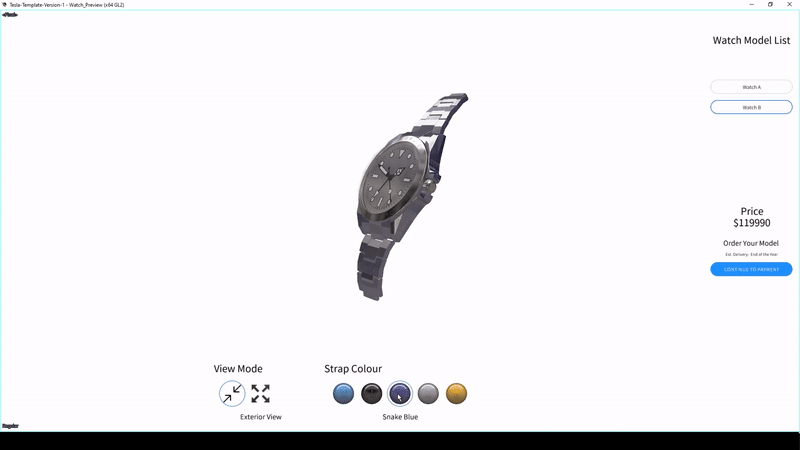
Click on the Model Name to swap between different Models.
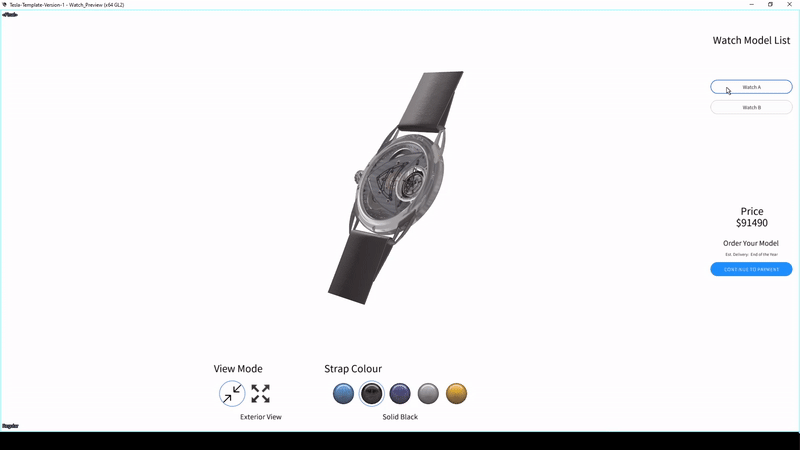
Links
Check out the other variations of the Configurator Project as well as the other VLK projects.